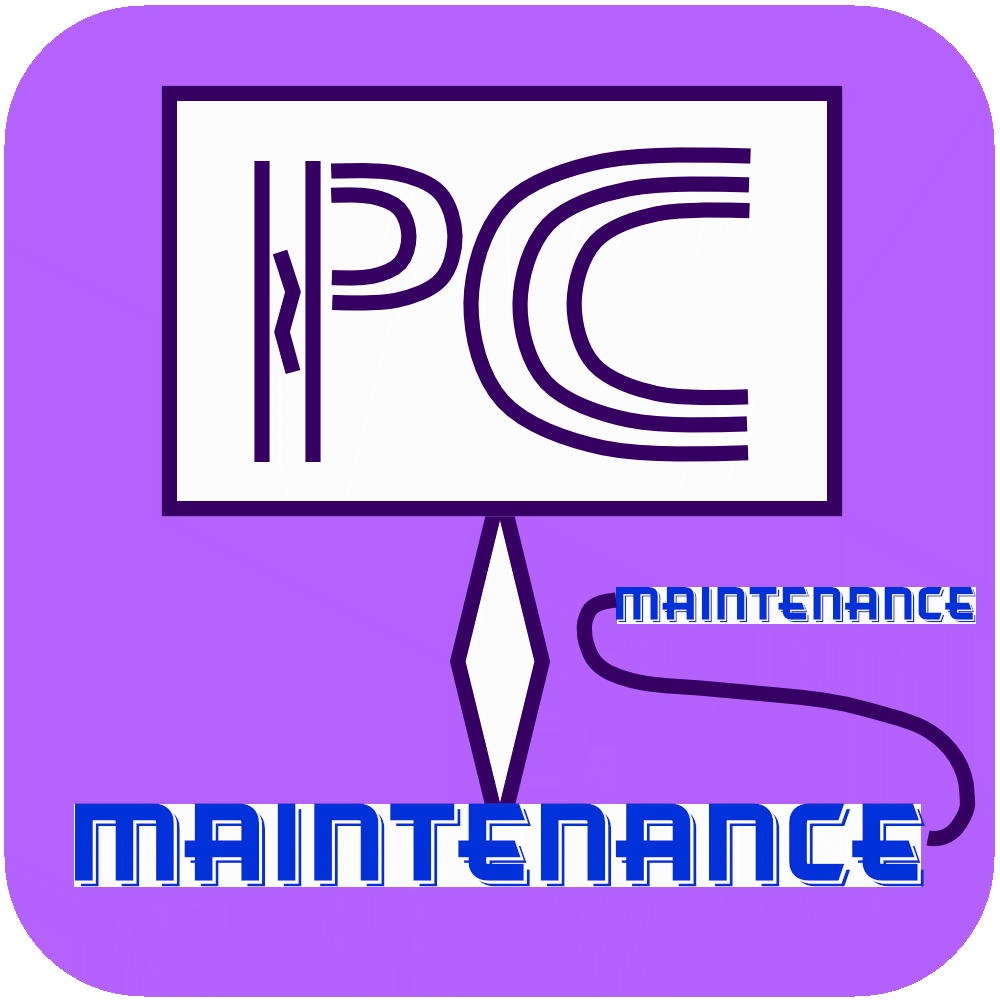💻 PC Maintenance
Virtually everything I’ve learned about PC maintenance has been through trial and error over a period of 15 years. We had a PC before 2006, but that year was the beginning of our dependence on a computer for most all of our important business dealings.
There are some different categories of apps that need to be considered for a complete PC maintenance suite. I should mention that any category of app one picks should be thoroughly researched to decide which is best for you.
It seems obvious in our current “climate” that “malware” protection is of paramount importance. For that I use a paid “real-time” solution that has excellent ratings and includes a browser add-on. I also have a secondary app that I can use for scans at any time. Be sure that any solution you use is ALWAYS up-to-date. Many anti-virus apps are mutually incompatible, so be careful. Also consider a VPN (Virtual Private Network), especially a browser based VPN, so you can keep your browsing history, and your location hidden from the websites you use and from your ISP. It is none of their business. Research VPNs!
I also think an operating system maintenance tool is quite important. Whether one uses Windows, Mac or any of several other OS’s, there is a tool, paid or unpaid for keeping that OS tuned up. Each OS has its own built-in tools but identifying, finding and using them can be pretty confusing. The tool sets built by others can save a great deal of confusion by keeping the individual tools easy to find, use and understand. I use my favorite on an almost daily basis, and it keeps my PC running smoothly, while taking little of my time.
Backup is a pretty huge consideration, and My fav has saved my PC MANY times from all kinds of major and minor disasters. Research this category thoroughly and definitely invest in a backup program, and an external hard drive or other external storage. “Just do it!”
Organizing tools can be very useful as well. Because I’m a graphic designer, and I just keep adding more and more client’s designs and more and more tools and even personal fun and interesting articles and “whatnot”, I have one little monstrously handy app that can find almost anything and everything (hint) that is on my PC.
There are also tools for updating all your programs and notifying you when you need updates. I have one for my drivers, and my main OS maintenance program tells me when any other programs need updates. Keep in mind that you can set most of your programs to update or to notify you, but not all of them will do this. I also have a program that does an excellent job of UNinstalling other programs completely, along with the other files that are leftover after uninstalling something. Calendars are another very useful category. Almost every PC has multiple calendars available, but some are better than others. In summary, BE CAREFUL and get that BACKUP program (and external storage) and use it OFTEN!